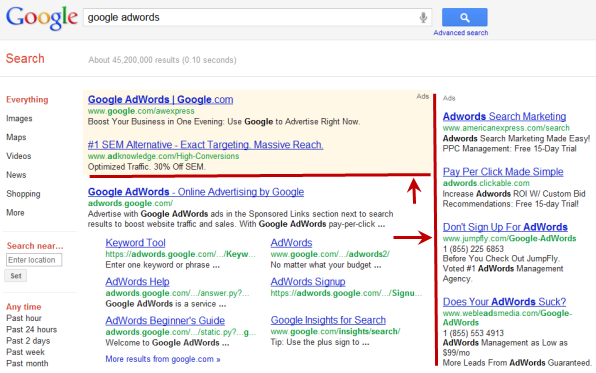Google Products Overview
Google AdWords
Google Adwords is Google’s advertisement service, allowing businesses or individuals to create ads in the form of short messages, with a headline no longer than 25 characters and two additional lines of smaller text, 35 characters each; image ads, which can range from simple banners to flash applications; or even video ads.
The resulting ads are then either dynamically embedded into websites that specifically leave space for them (this is closely bound with Google AdSense and we’ll talk more about it later), partners of Google (such as AOL, for example), or displayed during the use of Google Search Engine in specific positions, to be thematically presented to the browsing masses, depending on their browsing history (or what little of it Google has access to).
Pay-Per-Click
The amount you pay for the ad is calculated from the amount of users that have clicked on said ad. Depending on the amount of clickers, discounts may apply, or the cost of one click may vary.
Those posting the advertisement select the trigger key words, and the payment-per-click amount. Once the trigger words are entered into the Google search engine, or appear on the website that is configured for AdSense (more about that later), the ads are shown in the sponsored links section, right above the search results, or in the space specifically reserved for them.
Google AdWords also offers a more conservative Cost-Per-Thousand payment option, where the payment amount is the estimated for showing the ad to 1000 viewers.
How often Google displays the ad when the trigger keyword is entered depends on many factors, not the least of which is the quality of the webpage to which clicking on the ad would lead, or the quality of the webpage the ad would appear on.
Another nice perk of Google AdWords is the so-called IP address exclusion, i.e that the advertiser can specify IP address ranges that shouldn’t be able to see his ad. This also includes the location exclusion and frequency capping, which means that there is a limit that can be set on how often a particular user, identified by the user’s IP address, sees the ad. This allows the ad owners to show their advertisement to their target group, lowering the amount of clicks that wouldn’t lead to the clicker eventually becoming a customer anyway (due to, for example, simple geographic distance).
For more information on Google AdWords, you can consult the following sources:
http://en.wikipedia.org/wiki/AdWords
http://adwords.blogspot.com
Google AdSense
Google AdSense is a service that enables the website owners to embed dynamically selected Google AdWord ads into their websites, video, mobile applications, etc.
AdSense for content
Basically, webmasters can embed a brief HTML code into their websites, specifically leaving a set amount of space on their web presentation. This space is filled with the ads of the moment (the ads’ content mostly depends on the website’s content, on the geographic location of the browser opening the website in question, the end-user’s browsing history and many other factors).
The websites that reserve the aforementioned space obviously get paid. This leads to people creating content-rich websites, which attract a lot of Google ads, and thus generate more clicks and, logically, more revenue for the website’s owner. More info
AdSense for feeds
It works by allowing to embed images and ads into feeds. The content of the ads is also determined by the feed’s content. More info
AdSense for search
It allows webmasters to have a Google Search Box on their sites. When a user uses this search box, Google shares a hefty percent of the revenue made from such searches with the website owner. Of course, this is only the case if the displayed advertisements are actually clicked on. The website owner doesn’t get paid for regular searches. More info
AdSense for mobile content
It allows publishers to get paid for hosting advertisements on their mobile websites. More Info
AdSense for mobile applications
AdSense for video
It appears in the form of pop-up ads that appear when one watches videos on, for example, YouTube. More Info
AdSense for domains
Ads are displayed when an unregistered, or registered but undeveloped, domain is called from the browser. This way, even dormant, unused domains can be used to gain revenue. The owner simply parks his unused domains with AdSense to do that. More Info
For more infomation on AdSense please visit Adsense Help
Google Apps
Google Apps, or Google Applications, is a series of applications that are not installed on the end-user’s PC, but provide the functionality of their installed counterparts.
Google Docs
It provides the functionality of an office suite without the need to install anything on your own PC, with the files stored online and accessible from anywhere around the world. You can even sync content with your hard drive copies of the same document, making the newest changes available online. This is most useful, since Google Docs allows multiple users to work on the same document at once. More info
Google Calendar
It’s pretty much your day planner that never runs out of pages, has customizable skins and colors, fully supports the drag&drop of events from one date to another and even a quick-add option.
What the Google Calendar has over such standardized applications as iCal or Microsoft Outlook, is it’s accessibility. If you have internet access, you can login to your Google account wherever you are and have full access to the calendar with all the customizable stuff you’ve set for it, like if you’re accessing it from your home PC.
The Google Sync function (which provides synchronization with mobile devices or your desktop PC) is also fully supported. More Info
Gmail For Business
Google also provides a free and easy-to use email service, referred to as simply Gmail, which has many nice features integrated into it, without compromising its reliability. The Gmail service goes as far as even offering to handle the email delivery for your domain instead of your hosting provider, presenting its formidable email exchange servers to do so. Most of the Google Apps out there are usually bound to a domain name, and you need a domain to register for the use of Google Apps. Google also offers a very easy way of binding a bundle of different applications to a domain name at once, in the form of a plug-in, saving you the time you’d have spent configuring them separately and adding to their functionality. More Info
Integrated to cPanel GoogleApps plugin
We offer GoogleApps plugin integrated into your cPanel, which allows to bind several apps (Calendar, Docs and Mail) to a domain name.
Once configured, the plugin changes MX-records of the domain in question to Gmail ones, thus all the email accounts under that domain are handled by Google and land in a Gmail mailbox, and not on the server the domain is pointed to.
To use Google Calander and Goole Docs, GoogleApps plugin creates CNAME records for two subdomains, such as calendar.example.com and docs.example.com, for both subdomains to be pointed to the servers owned by Google and dedicated to providing the services in question.
When these URLs are called from the browser, they display the Google Apps Calendar and Google Apps Docs accounts bound to that domain.
This feature gives the users an easier way to log in to their Google Apps accounts, as well as creates a platform for a group of people to access a shared calendar or documentation.
Was this article helpful?